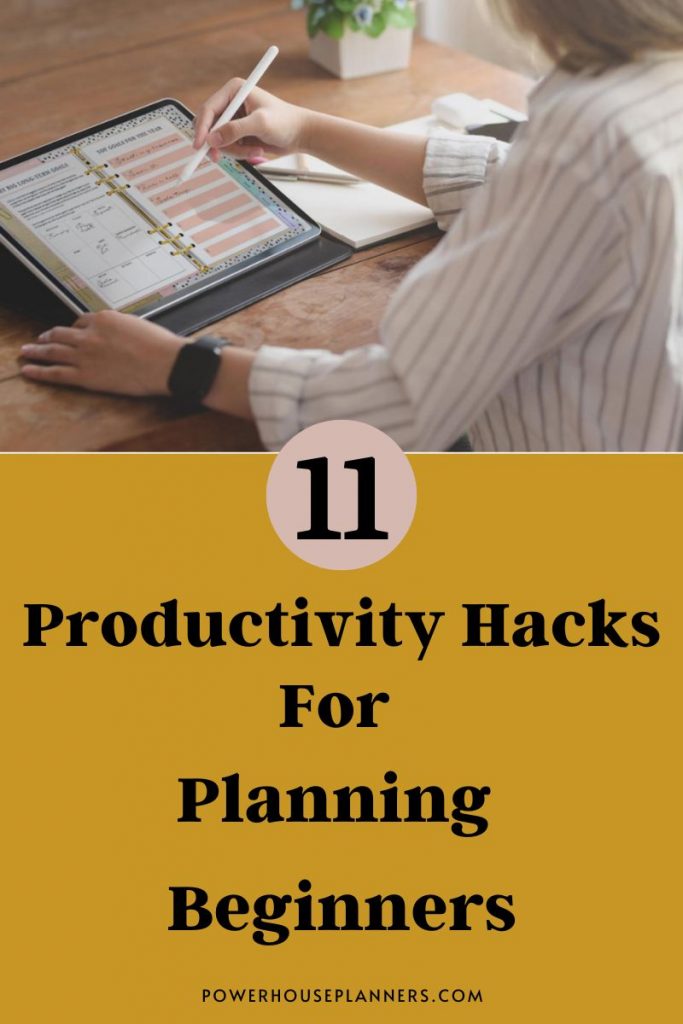Everything you need to know about a digital planner for iPad. Find out how to do Digital planning on iPad from apps to the best digital iPad planner.
Use your iPad for work or play?
Why not start digital planning on your iPad and discover how much more organized and productive you can be?
It is super easy to get started on your digital planning journey. Just follow our easy step-by-step guide below. It’s perfect for Digital Planning beginners.
We may get commissions for purchases made through links in this post. For more information go to Disclaimer & Disclosure.
Digital Planning On iPad
Digital Planning on an iPad is as simple as 1-2-3. Check out how below.
How do I use my iPad as a digital planner?
The good news is that you only need a few things to start a Digital Planner iPad.
1. A Compatible iPad
If you have a newer version iPad this should not be a problem at all. But if you have an older model you may want to check that you can use updated versions of note-taking apps.
How can you check if your iPad is compatible? The easiest way is to try and download it from the store. If it won’t download then it may be time to upgrade your iPad.
You may also like: The Best iPads For Digital Planning
It could also be beneficial to have a stylus for your digital planning. The Apple pencils 1st and 2nd generation are equally excellent for writing!
2. A Note-Taking App
As a Digital planner is essentially an interactive PDF, to make a digital planner useable you will need to download a note-taking app onto your iPad. This will allow you to take notes in your planner as well as other cool features.
There are lots of note-taking apps for iPad to choose from and you can find out some pros and cons of each in our post on the best note-taking apps for digital planning.
If you are finding it all a little overwhelming then we can suggest that GoodNotes is a great place to start for an iPad digital planner.
New to Note-Taking on the iPad? Check out all our FREE GoodNotes tutorials to learn the basics.
3. A Digital Planner.
And finally, you will of course need a Digital Planner!
Although this can seem simple, it can actually be really hard to decide on a digital planner. There are so many choices and features you can have. And then there are all the digital planner templates, add-ons, and accessories!
If you are a Digital Planner beginner we suggest you start off with a digital planner that is simple to use and has templates that make sense for your lifestyle and needs. Take a moment to think about what areas of your life need organization, what your daily, weekly and monthly needs are in regard to appointments, schedules, tasks, and what goals you may have.
What is the best digital planner for iPad?
Best iPad Digital Planner
If you are a beginner to Digital Planning then you are going to love our Digital Journal Kit for iPad.
With this kit you can:
- Learn how to start digital planning with access to lots of video tutorials
- Customize your planning pages so they suit YOUR needs and lifestyle
- Try out Digital Stickers with over 250 to choose from
- Take advantage of the 10 done-for-you planner templates. Perfect to start planning or if you are too short on time to create your own.
Check out how easy it is in the video below.

Free Digital Planner For iPad
Looking to start off at basics with your digital planning? Check out our free digital planner for iPad. Simply fill out your details below and get access to your FREE iPad Planner and lots more free digital goodies!
More Digital Planning Ideas:
PIN FOR LATER!