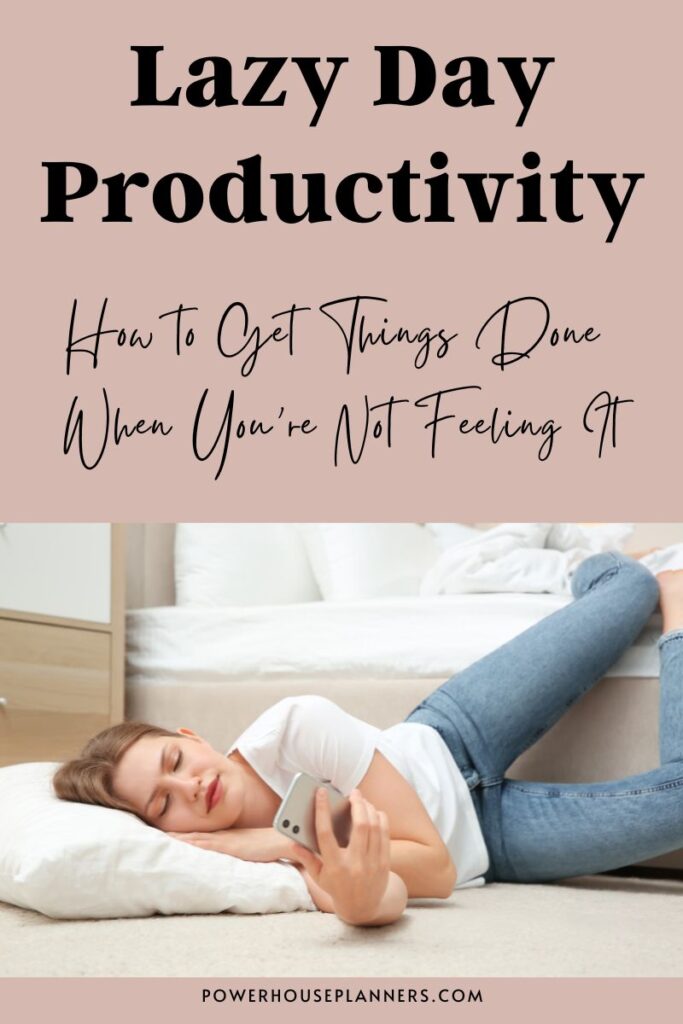Turn your goals into reality with a vision board that inspires and motivates you every single day—all from the palm of your hand!
We all have dreams and goals, but staying focused on them can be a challenge.
Enter the vision board—a powerful visual tool that keeps your aspirations front and center.
Traditionally, vision boards were crafted with scissors, glue, and a pile of magazines. But in today’s digital world, creating a vision board online is easier, more accessible, and customizable to fit your life.
A digital vision board lets you manifest your dream life, stay inspired all year long, and access it anytime on your favorite device.
In this post, we’ll guide you step by step on how to create a digital vision board, what to include, and how to keep it effective throughout the year.
We may get commissions for purchases made through links in this post. For more information go to Disclaimer & Disclosure.
What Is a Vision Board, and Why Does It Work?
A vision board is a collection of images, quotes, and symbols that represent your goals and dreams.
The idea is simple: by seeing your goals visually every day, you train your subconscious to stay aligned with them. Studies show that visualization techniques can increase motivation and performance, making it easier to achieve what you set your mind to.
Digital vision boards take this concept to the next level by allowing you to:
- Avoid clutter and mess from physical boards.
- Easily edit and update your goals.
- Access it on your phone, tablet, or computer.
How to Create a Digital Vision Board
Step 1: Define Your Goals
Before diving into visuals, take some time to identify what you want to achieve. Consider different areas of your life, such as:
- Career: A promotion, starting a business, or learning a new skill.
- Health: Getting fit, eating healthier, or prioritizing mental well-being.
- Relationships: Strengthening connections with loved ones or meeting new people.
- Personal Growth: Traveling, hobbies, or breaking bad habits.
- Finances: Saving for a big purchase, paying off debt, or building wealth.
Write down specific goals for each category to give your vision board focus.
You may also like: Goal Setting Mistakes
Step 2: Gather Inspiration
Search for images, quotes, or designs that resonate with your goals. You can use:
- Pinterest: Create a private board to save ideas.
- Stock photo websites: Look for free, high-quality images.
- Screenshots: Snap inspirational posts, tweets, or content you find online.
- Quotes: Find quotes you love that inspire you. Try these affirmations.
- Try A Pre-Made Vision Board: Get templates, quotes and images in one easy to use package.
You may also like: 3 Easy Ways To Use A Digital Planner To Make Your Goals Happen
Step 3: Choose Your Digital Platform
Pick a platform or app to design your vision board. Some popular options include:
Procreate: Perfect if you love a creative, hands-on approach.
Canva: A free tool with customizable templates.
Goodnotes: Ideal for creating a personal, interactive vision board.
Pinterest: Great for ongoing inspiration.
Step 4: Design Your Vision Board
Once you’ve chosen your platform:
- Start with a blank canvas or template.
- Add images, text, and graphics that represent your goals.
- Arrange your visuals in a way that feels inspiring to you—group similar goals or create a collage effect.
- Use vibrant colors, motivational quotes, or personal photos to make it uniquely yours.
Step 5: Save and Set Your Vision Board
Save your completed vision board as a digital file.
Use it as:
- Wallpaper: Set it as your phone or desktop background for daily inspiration.
- Screensaver: Have it pop up during idle moments.
- Accessible File: Save it in your favorite app or cloud storage for quick reference.
What to Include on Your Digital Vision Board
- Images: Photos that symbolize your goals, such as a dream house, fitness milestones, or a map of your bucket list destinations.
- Quotes: Words that inspire and motivate you to keep going.
- Numbers: Include deadlines, financial goals, or weight-loss targets.
- Symbols: Icons, emojis, or graphics that spark joy or represent progress.
How to Make Your Vision Board Work All Year
Creating a vision board is just the first step; keeping it effective is key. Here’s how:
- Reflect Regularly: Schedule time monthly or quarterly to revisit your vision board and assess your progress.
- Adjust as Needed: Goals evolve, so feel free to edit your vision board throughout the year.
- Visualize Daily: Spend a few moments each morning or evening visualizing your goals as if they’ve already been achieved.
- Celebrate Wins: Recognize and reward yourself for milestones reached—it keeps you motivated.
- Pair It with a Digital Planner: Use a digital planner to break big goals into actionable steps and track your progress alongside your vision board.
Your Vision, Your Future
A digital vision board is more than a pretty collage—it’s a daily reminder of the life you’re working toward.
By combining creativity with technology, you can create a powerful tool that keeps you focused and motivated no matter where you are.
So why not start today?
Dream big, design your board, and take one step closer to achieving your goals.
Ready to Get Organized?
Pair your digital vision board with our Digital Planner to create the ultimate productivity duo.
With customizable templates and easy-to-use features, our planner helps you organize tasks, set priorities, and stay on track toward your dream life.
More Ideas To Try:
PIN FOR LATER!